
At Digital PulseTV, we specialize in crafting AI-powered, visually stunning, and SEO-optimized websites to help businesses grow. While many companies focus solely on content and on-page SEO, it’s the technical SEO that builds a strong foundation for long-term success. This Technical SEO Guide breaks down the critical elements you need to master, ensuring your site is ready to rank, drive traffic, and convert visitors.
What is Technical SEO and Why Does it Matter?
Technical SEO is the backbone of your website’s performance. It involves optimizing your site’s infrastructure to ensure it’s easily crawled, indexed, and understood by search engines like Google. Unlike on-page SEO, which focuses on content, a technical SEO guide deals with how search engine bots navigate your website.
Without a strong technical foundation, even the best content won’t reach its full potential. That’s why technical SEO is essential—whether you want to improve your search rankings, ensure mobile-friendliness, or enhance overall user experience.
How to Perform a Technical SEO Audit
Before diving into fixes, it’s crucial to run a technical SEO audit. This helps uncover hidden issues that might be holding back your rankings. Tools like Google Search Console, Bing Webmaster Tools, and Semrush’s Site Audit are essential for running a comprehensive check.
Here’s how to get started:
- Check for Crawl Errors
Use Google Search Console to identify crawl errors like 404 pages and dead links. Fixing these issues improves crawlability, ensuring your pages get indexed properly. - Site Speed and Performance
Tools like PageSpeed Insights and GTMetrix can help you measure your site’s load time. A slow site affects user experience and search rankings, as Google prioritizes fast-loading websites. - Mobile-Friendliness
With over 50% of web traffic coming from mobile, a mobile-friendly site is a must. Use Google’s Mobile-Friendly Test to ensure your site passes the mark. - Fix Duplicate Content Issues
Duplicate content confuses search engines and leads to lower rankings. Tools like Screaming Frog can quickly scan your site for duplicate pages.
Key Elements of Technical SEO: Essential Aspects to Focus On
Mastering technical SEO requires understanding several key elements:
1. Crawlability & Indexability
Your website must be easily accessible to search engine spiders. By submitting an XML sitemap and ensuring your robots.txt file is correctly configured, you allow search engines to crawl and index your pages effectively.
2. Site Speed and Performance
Fast sites don’t just provide a better user experience—they rank higher. Compress images, minimize JavaScript, and use lazy loading to reduce load time. Consider using a Content Delivery Network (CDN) to serve content faster.
3. Mobile Friendliness
A mobile version of your site is essential. A responsive design ensures that your site adjusts perfectly for mobile users. Core Web Vitals, like visual stability, are key to Google’s ranking factors for mobile.
4. SSL Certificates and HTTPS
Google gives ranking priority to secure websites. Install an SSL certificate to ensure that your site is served over HTTPS, protecting user data and building trust.
Common Technical SEO Issues (and How to Fix Them)
Even well-built sites face technical SEO issues. Here are the most common ones and how to solve them:
- Crawl Errors: Resolve 404 errors by redirecting broken links to relevant pages using 301 redirects.
- Slow Loading Speeds: Compress images, enable caching, and remove unnecessary code to improve load times. Use plugins like W3 Total Cache for caching and speed optimization.
- Duplicate Content: Prevent search engines from indexing duplicate content by setting canonical tags on the correct version of pages.
AI-Driven Technical SEO: How AI Improves Optimization
At Digital PulseTV, we harness AI to streamline and improve technical SEO processes. Here’s how AI can take your SEO game to the next level:
- AI-Powered Crawls: Tools like DeepCrawl and Screaming Frog use AI to detect crawl errors, broken links, and duplicate content at lightning speed.
- Automated Fixes: AI can automatically optimize meta tags, create internal links, and suggest page improvements based on real-time data.
- Predictive Analysis: AI forecasts how changes to site architecture or Core Web Vitals will impact rankings, allowing us to tweak technical SEO strategies proactively.
How Digital PulseTV’s Approach to Technical SEO Delivers Results
While many agencies focus on visual design or keyword strategies, Digital PulseTV marries technical SEO with AI, delivering a holistic optimization plan. Our approach ensures:
- AI-powered audits that find issues faster than manual reviews.
- Schema markups to help search engines understand and display rich snippets in results.
- Focus on Core Web Vitals to boost not just rankings but user satisfaction and conversions.
By combining these elements, we guarantee your site won’t just rank, but also perform.
Technical SEO Best Practices for 2024
As we look ahead, some emerging trends in technical SEO can’t be ignored:
- Core Web Vitals Focus: Google’s continued emphasis on load time, visual stability, and interactivity will play a huge role in rankings.
- AI-Driven Optimization: AI will be more integrated into SEO tools, making it easier to audit sites and fix issues faster.
- Mobile-First Indexing: Google now prioritizes the mobile version of your site for indexing, so ensure your site is fully mobile-optimized.
Technical SEO Tools You Should Be Using
Maximize your technical SEO by using the right tools. Here are some essentials:
Google Search Console:

Google Search Console is an indispensable tool that provides insights into how Google views your website. It helps track indexing status, crawl errors, and search performance. You can use it to submit sitemaps, monitor keyword performance, and identify mobile usability issues
Semrush:
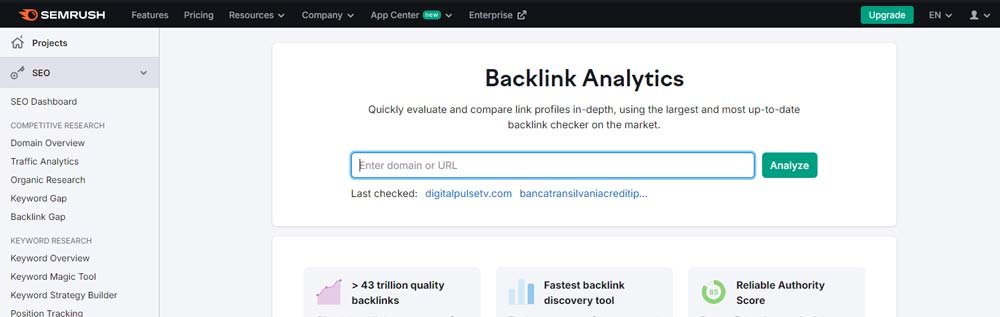
Semrush is a comprehensive digital marketing toolkit that offers complete technical SEO audits. It identifies a variety of issues, including broken links, slow-loading pages, crawl errors, and other technical glitches that affect your site’s performance
Screaming Frog:
Screaming Frog SEO Spider is a powerful website crawler that provides deep insight into your website’s technical structure. It helps identify broken links, duplicate content, and missing meta tags, which can significantly impact search engine indexing and ranking
Ahrefs:
Ahrefs is widely known for its robust backlink analysis, but it also offers a powerful site audit feature that identifies a range of technical SEO issues.
Yoast SEO
Yoast SEO is a popular WordPress plugin designed to make on-page SEO and technical optimization easy for users, even without extensive technical expertise.
Case Studies: Real-World Success Stories Using Technical SEO
Here’s how technical SEO has transformed websites:
- Case Study 1: E-commerce Site Load Time
After optimizing a large e-commerce site’s loading speed (reduced by 1.5 seconds), their conversion rate jumped by 20%, and bounce rate decreased by 15%. - Case Study 2: Fixing Duplicate Content
A blog facing ranking issues due to duplicate content saw a 35% increase in organic search traffic after implementing canonical tags and eliminating duplicate pages. - Case Study 3: Mobile Optimization
A business that failed Google’s mobile-friendly test restructured its site using responsive design, resulting in a 50% boost in traffic from mobile users.
Frequently Asked Questions (FAQs)
1. What is Technical SEO?
Technical SEO ensures that your site’s structure allows search engines to crawl and index it effectively, focusing on site speed, mobile-friendliness, and security.
2. Why is technical SEO important?
It helps search engines find and rank your website. Without it, even great content can struggle to appear in search results.
3. How can I check if my site is optimized?
Use tools like Google Search Console or Screaming Frog to find crawl errors, slow speeds, and duplicate content.
4. What are Core Web Vitals?
These are metrics that Google uses to measure load time, interactivity, and visual stability, impacting your rankings.
5. How does AI help with technical SEO?
AI tools automate tasks like crawl error detection and page optimization, speeding up the process and offering predictive insights.
6. How often should I run a technical SEO audit?
Every 3-6 months or after major site changes to catch new issues early.
7. What is a sitemap, and why is it important?
A sitemap helps search engines find and crawl your pages. Submitting one can improve indexing.
8. How do I fix slow loading times?
Compress images, enable browser caching, and use a CDN to improve site speed.
9. What’s the difference between on-page and technical SEO?
On-page SEO focuses on content, while technical SEO is about backend elements like site speed and security.
10. How do I fix duplicate content?
Use canonical tags to tell search engines which page version is the original.
11. Why is HTTPS important?
It secures your site and improves rankings. Google favors HTTPS for security reasons.
12. What are rich snippets?
They enhance search results with extra info (like reviews or ratings), improving click-through rates.
Final Thoughts: Building a Strong Technical SEO Foundation
Technical SEO is the foundation of a successful digital marketing strategy. Without it, even the most engaging content will struggle to rank. At Digital PulseTV, we go beyond traditional SEO by leveraging AI to optimize every technical aspect of your site—from crawlability and mobile-friendliness to site speed and security.
Ready to take your business to the next level? Let Digital PulseTV handle your technical SEO, ensuring your website is built to succeed in 2024 and beyond.